Dear Friend,
Push this button and you will find out what people really want. Guaranteed!
You'll never hear a simpler formula for making money online or offline than this.
Find out what people want to buy, then sell it to 'em.
It's really pretty much as simple as that. Of course, what's simple is not always easy. Finding out what people want to buy can sometimes be elusive.
The method that I've used for a number of years now is surveys. In "Gimme My Money Now!" I presented my 12 product survey method. I also talk about this at length in my 12 week class.
In essence, it's pretty simple:
Come up with your 12 best product ideas. Do a survey and take the winning product. Use the Push Button Letters software to write a KSL. Throw it up on a $10 a month hosting account. Get yourself a free PayPal account to take credit cards and use the AutomateYourWebSite service for your shopping cart, product delivery, autoresponders and ad tracking. If you're selling an ebook you need digital delivery and then you use what's called PayPal's IPN system.
That's just a mini short course on how to make money. The glitch most people have is the first part, finding out what people want to buy because they can't do a survey. Why can't you do a survey? Because the survey software out there (for the most part) is outrageously pricey.
It's not unusual to see these survey software programs selling for $100 to $3000 a month, or more. Some people charge a lower monthly rate but you incur incredible rates PER survey response like $0.05 for every response you get. If you have a lot of respondents that can really add up! Others do have lower prices but they bombard your survey takers with ads promoting their own products. We used a free web poll once to get a "yes" or "no" response on HTML versus plain text email preferences and boy did we get hammered with complaints about the banner ads they delivered up to our survey takers! Ouch.
So, what we decided to do was create our own software program to allow you to do your 12 product survey virtually any other type of survey you want. For example, one of our coolest surveys is the one we use 10 days after people buy a product from us. Another one we do is a customer service follow up. This lets us see if people are happy with our service, did they have a problem and so forth? We do this because satisfied customers are more likely to become repeat customers.
In reviewing all the survey software on the market I found several problems.
One: I've already mentioned was the price. The price was just incredible.
Two: Several of the programs were to be used on your desktop computer only which always causes problems because it seems like half the time the program won't work on your system. Right? Plus, when I used these programs I always had problems importing the responses from my email and ended up having to pay a freelancer to compile the results for me every month. It's just not really effiicient going that route.
The same inconveniences apply to the survey programs you have to install to your own server. They're expensive and you need a programmer to install it which causes all sorts of other headaches you don't want or need. Just trying to find a good programmer is enough to make you scream.
Three: The other problem I found in the existing software is, it's just too darn complicated to use. I could never figure it out or get it to work correctly.
So that's why I designed a new software program you can use to do your surveys. With this software you can create virtually unlimited types of surveys.
HERE ARE JUST A FEW OF THE MANY SURVEYS YOU CAN CREATE:
• Find out what people want to buy
• Rate your customer service
• Vote on important topics
• Get demographics on your website visitors
• Collect information about your customers
• Get
feedback on new website designs
• And much more!
Here's a few things about Push Button Surveys you'll want to know:
1) It's reasonably priced so it's not going to take food off your table.
2) It's web based so you don't have all those confounding problems with it not installating properly. No DLL not found errors. No database screwups. Nothing. Plus, it doesn't matter if you are a PC or Mac user, because it's web based. You can access it anytime you want.
3) It's so simple that just about anyone can use it with very little learning curve whatsoever. Within 5 minutes you can start collecting survey responses!
In a minute we'll show you exactly what the software does and how it works but right now let's discuss what the Push Button Survey Software is not:
It does NOT promote other products or services to your customers.
It does NOT require complex programming to use it.
It does NOT need to be installed to your server.
It does NOT have hidden fees to view your data.
It does NOT require you to sort the responses.
It does NOT charge you extra PER survey response.
Here's an overview of what the software is and how it works.
Just check out the screen captures below so you can see for yourself just how simple, easy and robust the software is:
• Your data is always safely kept in your password protected account:
You don't need to worry about someone getting access to your private survey data. Your survey results are kept inside your very own password protected account.
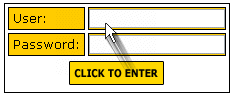
Right after you order you're given a special username and password so you can get instant access. Once inside you'll be able to create your first survey in minutes.
• Easy to use interface makes creating new surveys a snap:
It's simple to navigate through your survey software account, create new surveys or access your survey data. Once you login you'll immediately be able to create a survey category.
Just click CREATE NEW, then name your category and click ADD CATEGORY. That's it.
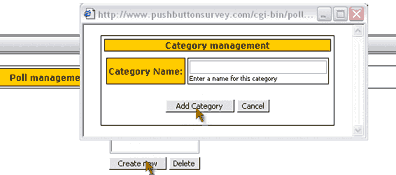
The next time you access the software you'll see your survey categories and any polls you've created in your default category, like this:
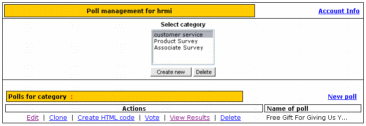
If you want to access any other categories you've created just click the title in the multiple selection list and the category is switched instantly.
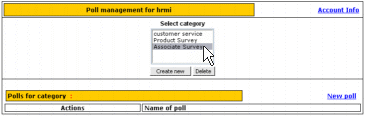
Any polls you've created in that category will be visible at the bottom and in one click you can edit surveys, clone surveys, create the HTML code to post to your website, test your survey, view results or delete unwanted or old surveys.
Here's what the extremely simple navigation system looks like:
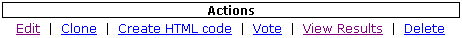
Let's take a look at each of these features a little more closely.
• Ability to create survey categories with multiple surveys in each:
In our screen shot example below you'll see 2 categories and 1 survey in the "Customer Service" category.
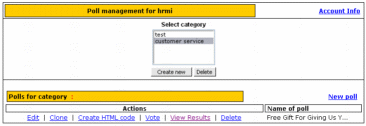
Here's how simple it is to create new categories and surveys.
1) Click CREATE NEW.
(For our example let's name it "Product Survey".)
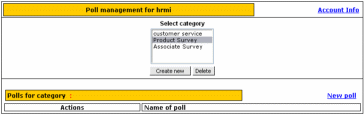
Since it's a new category we don't have any surveys inside but we'll add one now.
2) Just click the "New Poll" hyperlink on the right hand side.
3) The screen changes and you'll be inside the poll creation area.
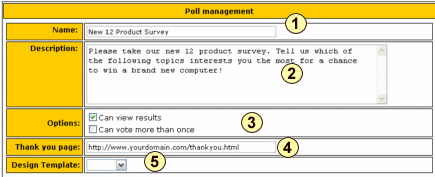
Now here's the fun part! This is where you enter your survey questions and answers, specify your "thank you page" and choose the type of design you want for your survey.
The first section is a simple 5 step process.
1) Name Your Survey.
2) Write a description of your survey. Your survey takers see this so you need to state what your survey is about and why they should take it.
3) Do you want your survey takers to see the results? If yes, check that option. If you want your results to remain private leave it unchecked. The same goes for multiple responses. If you only want your survey takers to be able to take the survey 1 time, check that off.
4) Enter the URL of your thank you page. This is the page your survey takers see AFTER they complete the survey.
(No cheating is allowed here. The survey must be answered in full so if you offer an incentive for taking the survey people can't just submit it without answering!)
5) Choose your design template. There are 5 to choose from.
You can also take the HTML code that the software outputs and insert that into your OWN HTML web page design, but it's not required. That's only if you want to go that route.
Okay, let's move on to where you get to input your questions. This is where the survey starts really paying off because you can gain valuable information from your customers that you otherwise wouldn't be able to get with a short web poll or other means.
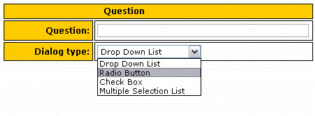
It's very easy to get started here. Just type your question. That's it.
The next step here is to define the way you want your survey to look. You choose from:
Drop down menu
Radio Button
Checkbox
Multiple Selection List
The last part of the survey creation is to enter the answers to your questions.
Here's what that section looks like:
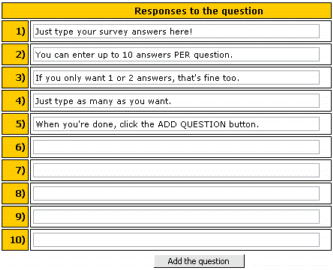
When you're done you just repeat the process for any other questions you want to add. You can enter up to 15 different questions with 10 answers each.
Now that you've created the actual survey, here's what you do to grab the HTML code to put on your website:
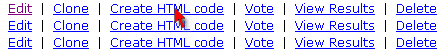
1) Click "Create HTML code".
2) A new window opens:
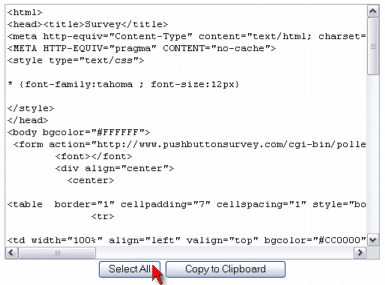
3) Click SELECT ALL then copy the code.
4) Paste it into a blank HTML page then save.
You'll have a stylish interactive survey that you can upload to your website in seconds and start taking responses right away!
Anytime you want, just login to your account and check your responses.
They're displayed in a tidy little graph for you that lets you see the number of responses and the percent of votes on each question.
Here's a sample customer service satisfaction survey with a few responses:
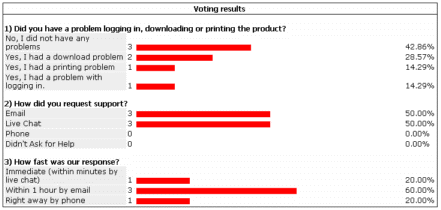
Now that you've seen exactly how it works, let's recap some of the features of the software:
• Enter your own custom survey title and description
• Pre-define the "Thank You" page. (Great for offering bonuses!)
• Enter more than one or two questions
• Use multiple choice answers
• Choose radio buttons, checkboxes, menus or multiple selection lists
• Get easy access to the HTML code to post to your website
• Have multiple HTML design options with different color choices
• Edit or make changes to an existing survey
• Clone existing surveys
• Easily view your data in graph format
Click Here To Order the
Push Button Survey Software
Higher Response Marketing, Inc.
11844 Bandera Road #469
Helotes, TX 78023

Marlon Sanders
CEO - Higher Response Marketing, Inc.
http://www.amazingformula.com
All Products
Copyright 2010 by Higher Response Marketing, Inc. All Rights Reserved
|